停了一個(gè)月沒有更新文章了,主要是忙于寫 C#內(nèi)功修煉系列的PPT,現(xiàn)在基本上接近尾聲,可以回頭繼續(xù)更新這段時(shí)間分析dump的一些事故報(bào)告,有朋友微信上找到我,說他們的系統(tǒng)出現(xiàn)了大量的http超時(shí),程序不響應(yīng)處理了,讓我?guī)兔聪略趺椿厥拢琩ump也抓到了。
既然超時(shí)說明server端不響應(yīng)這個(gè)請(qǐng)求,繼而達(dá)到了超時(shí)時(shí)間的一種異常情況,所以首先要想到的就是 線程池的健康度,可以用 !tp 命令觀察,輸出如下:
0:000> !tpCPU utilization: 0%Worker Thread: Total: 537 Running: 537 Idle: 0 MaxLimit: 32767 MinLimit: 12Work Request in Queue: 82 Unknown Function: 00007fff566a17d0 Context: 0000020f08cbd658 Unknown Function: 00007fff566a17d0 Context: 0000020f09acfa80 Unknown Function: 00007fff566a17d0 Context: 0000020f08702198 Unknown Function: 00007fff566a17d0 Context: 0000020f09ad9068 Unknown Function: 00007fff566a17d0 Context: 0000020f09abffe8 Unknown Function: 00007fff566a17d0 Context: 0000020f093c9948 Unknown Function: 00007fff566a17d0 Context: 0000020f093cfd28 Unknown Function: 00007fff566a17d0 Context: 0000020f093d9358 Unknown Function: 00007fff566a17d0 Context: 0000020f093c34e8 Unknown Function: 00007fff566a17d0 Context: 0000020f093dc568 ...--------------------------------------Number of Timers: 2--------------------------------------Completion Port Thread:Total: 2 Free: 2 MaxFree: 24 CurrentLimit: 2 MaxLimit: 1000 MinLimit: 12從上面的卦象看異常非常明顯,線程池總共有 537個(gè)工作線程都是處于運(yùn)行狀態(tài),相信有經(jīng)驗(yàn)的朋友應(yīng)該一眼就知道是怎么回事,專業(yè)術(shù)語叫:線程饑餓,并且線程池隊(duì)列也積壓了 82個(gè) 待處理的任務(wù)。
線程饑餓的原因有更多,我特意問了下 chatgpt,列舉如下:
那到底是哪一種情況呢?可以用 ~*e !clrstack 看一下各個(gè)線程此時(shí)正在做什么,輸出如下:
0:000> ~*e !clrstack...OS Thread Id: 0x2924 (74) Child SP IP Call Site000000e0ef47dc30 00007fff60fd6974 [GCFrame: 000000e0ef47dc30] 000000e0ef47dd58 00007fff60fd6974 [HelperMethodFrame_1OBJ: 000000e0ef47dd58] System.Threading.Monitor.ObjWait(Boolean, Int32, System.Object)000000e0ef47de70 00007ffef33e7269 System.Threading.ManualResetEventSlim.Wait(Int32, System.Threading.CancellationToken)000000e0ef47df00 00007ffef33e6b58 System.Threading.Tasks.Task.SpinThenBlockingWait(Int32, System.Threading.CancellationToken)000000e0ef47df70 00007ffef33e69e1 System.Threading.Tasks.Task.InternalWait(Int32, System.Threading.CancellationToken)000000e0ef47e040 00007ffef60cce33 System.Runtime.CompilerServices.TaskAwaiter.HandleNonSuccessAndDebuggerNotification(System.Threading.Tasks.Task)000000e0ef47e070 00007ffef9df2c73 Exceptionless.Submission.DefaultSubmissionClient.SendHeartbeat(System.String, Boolean, Exceptionless.ExceptionlessConfiguration)000000e0ef47e110 00007ffef109f03f System.Threading.ExecutionContext.RunInternal(System.Threading.ExecutionContext, System.Threading.ContextCallback, System.Object, Boolean)000000e0ef47e1e0 00007ffef109e784 System.Threading.ExecutionContext.Run(System.Threading.ExecutionContext, System.Threading.ContextCallback, System.Object, Boolean)000000e0ef47e210 00007ffef15b670b System.Threading.TimerQueueTimer.CallCallback()000000e0ef47e270 00007ffef15b644d System.Threading.TimerQueueTimer.Fire()000000e0ef47e2e0 00007ffef15b5613 System.Threading.QueueUserWorkItemCallback.System.Threading.IThreadPoolWorkItem.ExecuteWorkItem()000000e0ef47e320 00007ffef10b8319 System.Threading.ThreadPoolWorkQueue.Dispatch()000000e0ef47e7a0 00007fff4fa06993 [DebuggerU2MCatchHandlerFrame: 000000e0ef47e7a0] 000000e0ef47e908 00007fff4fa06993 [ContextTransitionFrame: 000000e0ef47e908] 000000e0ef47eb40 00007fff4fa06993 [DebuggerU2MCatchHandlerFrame: 000000e0ef47eb40] ...發(fā)現(xiàn)有 473 個(gè)線程都在 Exceptionless.Submission.DefaultSubmissionClient.SendHeartbeat 方法上進(jìn)行等待,這就有意思了,原來是開源的日志收集組件發(fā)送的心跳檢測方法,接下來趕緊看一下這個(gè)方法的源碼。
public void SendHeartbeat(string sessionIdOrUserId, bool closeSession, ExceptionlessConfiguration config){ if (!config.IsValid) { return; } string requestUri = $"{GetHeartbeatServiceEndPoint(config)}/events/session/heartbeat?id={sessionIdOrUserId}&close={closeSession}"; try { _client.Value.AddAuthorizationHeader(config.ApiKey); _client.Value.GetAsync(requestUri).ConfigureAwait(continueOnCapturedContext: false).GetAwaiter() .GetResult(); } catch (Exception exception) { config.Resolver.GetLog().Error("Error submitting heartbeat: " + exception.GetMessage()); }}從源碼看,居然用同步的方式發(fā)送 http請(qǐng)求,在這異步方法滿天飛的世界里,上面的寫法實(shí)屬異類。
既然是 Exceptionless 內(nèi)部寫的 SendHeartbeat 方法,我們程序員基本上無法干預(yù),能做到的無非如下兩點(diǎn):
看下了用的還是超老的 4.3 版本,可以升級(jí)到目前最新的 6.0.4 觀察試試。
[assembly: AssemblyTitle("Exceptionless")][assembly: AssemblyProduct("Exceptionless")][assembly: AssemblyCompany("Exceptionless")][assembly: AssemblyTrademark("Exceptionless")][assembly: AssemblyCopyright("Copyright (c) 2017 Exceptionless. All rights reserved.")][assembly: AssemblyConfiguration("Release")][assembly: AssemblyFileVersion("4.3.2027.0")][assembly: AssemblyInformationalVersion("4.3.2027$(VERSION_SUFFIX) f8d73f2fd7")][assembly: TargetFramework(".NETFramework,Version=v4.5", FrameworkDisplayName = ".NET Framework 4.5")][assembly: AssemblyVersion("4.3.2027.0")]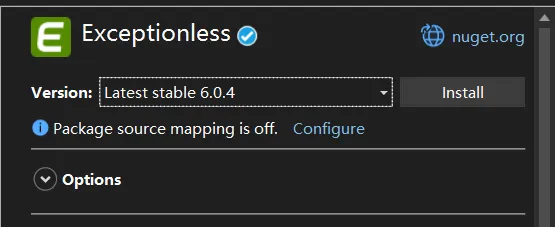 圖片
圖片
哈哈,不用它,這是萬能的治根之法。
我現(xiàn)在知道這個(gè) url 某個(gè)時(shí)段可能響應(yīng)出了問題,但我線程池里的線程增速應(yīng)該很快呀,多余的線程不是可以響應(yīng)客戶端請(qǐng)求嗎?為什么我發(fā)現(xiàn)的情況是全部卡死呢?
這個(gè)問題其實(shí)是考察對(duì)線程池底層的了解,尤其是多久會(huì)向線程池注入一個(gè)活線程,在 .NET Framework 時(shí)代,在線程饑餓的情況下線程池內(nèi)部的 GateThread線程 會(huì) 1s 注入一個(gè)活線程,那如何驗(yàn)證呢?我們觀察后續(xù)的線程創(chuàng)建時(shí)間即可,使用 ~*e .ttime 。
0:000> ~*e .ttime...Created: Thu Nov 16 11:10:21.582 2023 (UTC + 8:00)Kernel: 0 days 0:00:00.000User: 0 days 0:00:00.000Created: Thu Nov 16 11:10:22.593 2023 (UTC + 8:00)Kernel: 0 days 0:00:00.000User: 0 days 0:00:00.000Created: Thu Nov 16 11:10:23.562 2023 (UTC + 8:00)Kernel: 0 days 0:00:00.000User: 0 days 0:00:00.000Created: Thu Nov 16 11:10:24.062 2023 (UTC + 8:00)Kernel: 0 days 0:00:00.000User: 0 days 0:00:00.000Created: Thu Nov 16 11:10:24.577 2023 (UTC + 8:00)Kernel: 0 days 0:00:00.000User: 0 days 0:00:00.000Created: Thu Nov 16 11:10:25.562 2023 (UTC + 8:00)Kernel: 0 days 0:00:00.000User: 0 days 0:00:00.000Created: Thu Nov 16 11:10:26.562 2023 (UTC + 8:00)Kernel: 0 days 0:00:00.000User: 0 days 0:00:00.015Created: Thu Nov 16 11:10:27.562 2023 (UTC + 8:00)Kernel: 0 days 0:00:00.000User: 0 days 0:00:00.015Created: Thu Nov 16 11:10:28.562 2023 (UTC + 8:00)Kernel: 0 days 0:00:00.000User: 0 days 0:00:00.015Created: Thu Nov 16 11:10:29.577 2023 (UTC + 8:00)Kernel: 0 days 0:00:00.000User: 0 days 0:00:00.015Created: Thu Nov 16 11:10:30.562 2023 (UTC + 8:00)Kernel: 0 days 0:00:00.000User: 0 days 0:00:00.000從卦中的輸出來看,每一個(gè) Created 大概差 1s 鐘,這也是 GateThread 的功勞,這種注入速度在 .NET8 中已經(jīng)做了優(yōu)化,比如上面這種情況,Task 內(nèi)部會(huì)主動(dòng)喚醒 GateThread 線程讓其立即注入新線程,從而提升程序的響應(yīng)速度。
很多時(shí)候分析下來發(fā)現(xiàn)是 第三方組件 拖垮了程序,自己又沒有太多的介入能力,真的很無奈,框架都用了那么久,現(xiàn)在看到了一只蒼蠅,已是食之無味,棄之可惜。
本文鏈接:http://www.tebozhan.com/showinfo-26-89402-0.html記一次 .NET 某酒店后臺(tái)服務(wù)卡死分析
聲明:本網(wǎng)頁內(nèi)容旨在傳播知識(shí),若有侵權(quán)等問題請(qǐng)及時(shí)與本網(wǎng)聯(lián)系,我們將在第一時(shí)間刪除處理。郵件:2376512515@qq.com